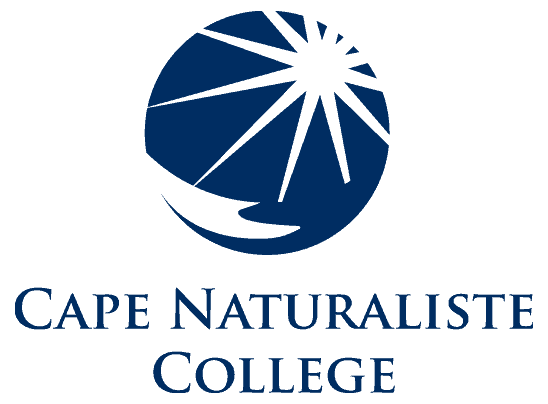PARENTS
Windows Printer Setup
Printing services at Cape Naturaliste College are accessed via a print management system called Papercut.
In order for Windows devices to communicate with the Papercut server when printing, Windows devices need to run an application to install each printer.
Below is a link to the Papercut Mobility Printer Setup application. This application will allow students to install school printers on their Windows device. The application can only be run while connected to the school network.
There is also a video below with instructions on how to run the application.