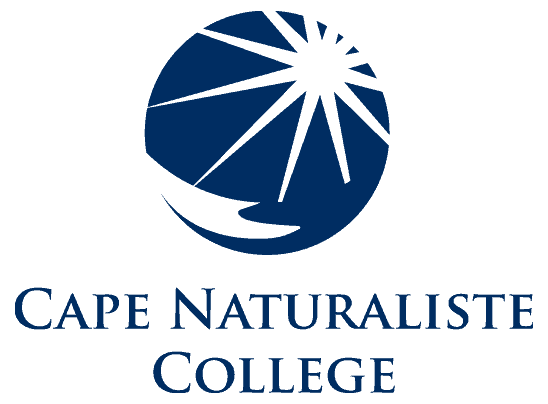Windows Network Settings
Unlike iPad and Macbook devices, BYOD Windows devices require some additional network settings in order to access all of the school’s network resources. Without these settings, students using Windows will not be able to access some internal websites, or be able to utilize the Papercut printing service.
All DOE schools use multiple internal DNS (Domain Name System) Search Domains. While iPads and Macbook detect these domains automatically, Windows requires them to be configured manually. In Windows, these settings are referred to as “DNS suffixes.” At Cape Naturaliste College, the required DNS suffixes are: E4178S01.schools.internal, indigo.schools.internal, schools.internal.
To make configuring these settings easier for parents and students, we have written a small application that will add these settings automatically. You can download and run the application using the link below.
Note: your browser may warn against downloading the file. This is normal for custom applications and the warning is safe to ignore.